Connecting to HubSpot
Connect your HubSpot account to SyncHub and begin building custom reports in just a few minutes.
### Connecting your account
Browse to your SyncHub account, then use the Connections List to [connect your HubSpot account](/kb/gettingyourdata?api=). This will redirect you to HubSpot where you will be asked to approve our application using HubSpot's OAuth2 workflow:
First, sign in with your HubSpot credentials
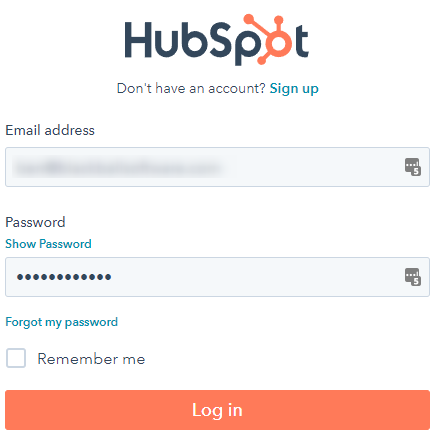
Then, approve the connection
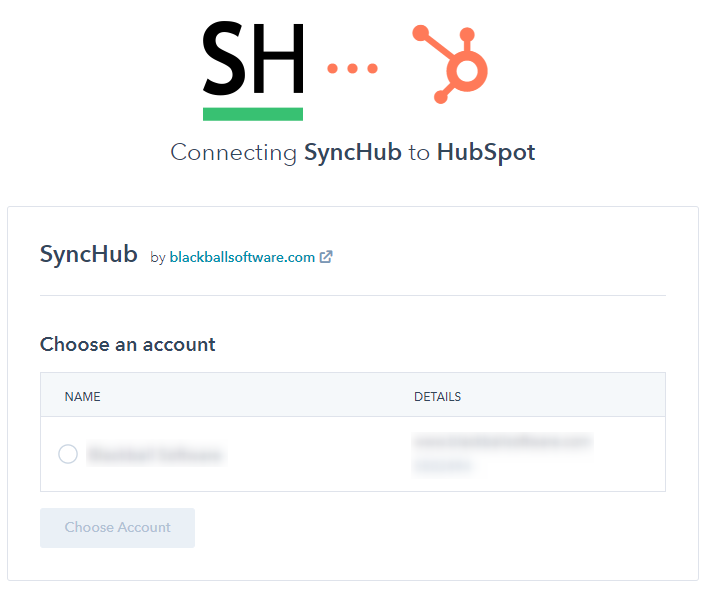
And finally, confirm the data that SyncHub will be pulling down, for you to report on
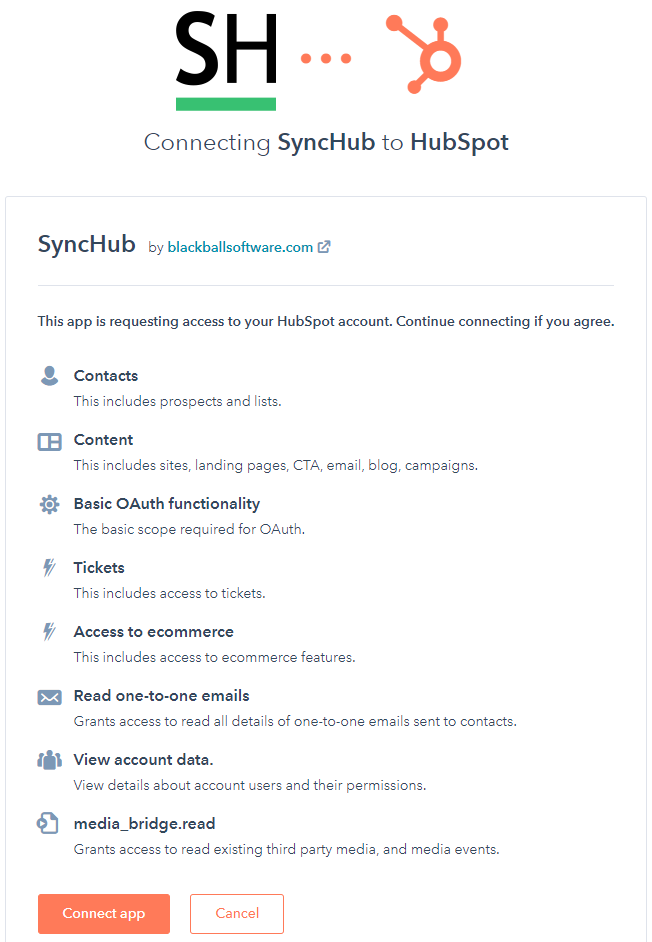
Once connected, your HubSpot data will begin downloading into your new data warehouse. Use your [Connection Dashboard](/kb/connectiondashboardsexplained?api=) to get your database credentials - you'll need these to connect your favourite reporting tool later
### What data does SyncHub download?
For a detailed list of precisely what is downloaded from HubSpot, please refer to our [Data Model](/connectors/hubspot/datamodel).
### Data flow
The data from the above endpoints will flow _one way_ from HubSpot to your data warehouse, where you can then read it from your reports. SyncHub **does not make changes to your HubSpot data - our service is read-only**.
### Contact
For help and support with HubSpot, please contact our [support team here](https://www.synchub.io/getstarted).
### Terms & Privacy
As part of the signup process, you will be asked to agree to our [Terms](https://www.synchub.io/terms) and [Privacy](https://www.synchub.io/privacy) policies. Please review these before using our service.
### Disclaimer
SyncHub is an independently developed product/service offering by Blackball Software and has not been endorsed or verified by HubSpot, Inc. HubSpot, Inc. shall not have any liability with respect to the SyncHub product/service offered by Blackball Software.